Client Quickstart
How to configure OpenSSH to connect to smallstep managed hosts
Follow these steps to configure OpenSSH clients to connect to hosts managed by Smallstep SSH.
Install step
The step command-line tool configures your OpenSSH client to connect to smallstep managed hosts using single sign-on.
$ curl -L -o step https://dl.step.sm/s3/cli/ui-cli-install/step_latest_linux_amd64
$ sudo install -m 0755 -t /usr/bin step
Configure your SSH client
Ensure ssh-agent is running and use the step CLI to configure OpenSSH on your machine.
$ step ssh config --team <team-name-slug>
Troubleshooting ssh-agent
Smallstep SSH uses the ssh-agent protocol to securely manage ephemeral SSH credentials. You'll need an ssh-agent running in order to use Smallstep SSH. On macOS and many Linux distributions anssh-agent is started for you automatically.
To check whether you have an ssh-agent running already and start one if you don't, run:
if [[ ! -z "${SSH_AUTH_SOCK}" ]]; then
echo "ssh-agent is already running"
else
eval $(ssh-agent -s)
fi
This should launch your web browser and initiate a single sign-on flow with your identity provider.
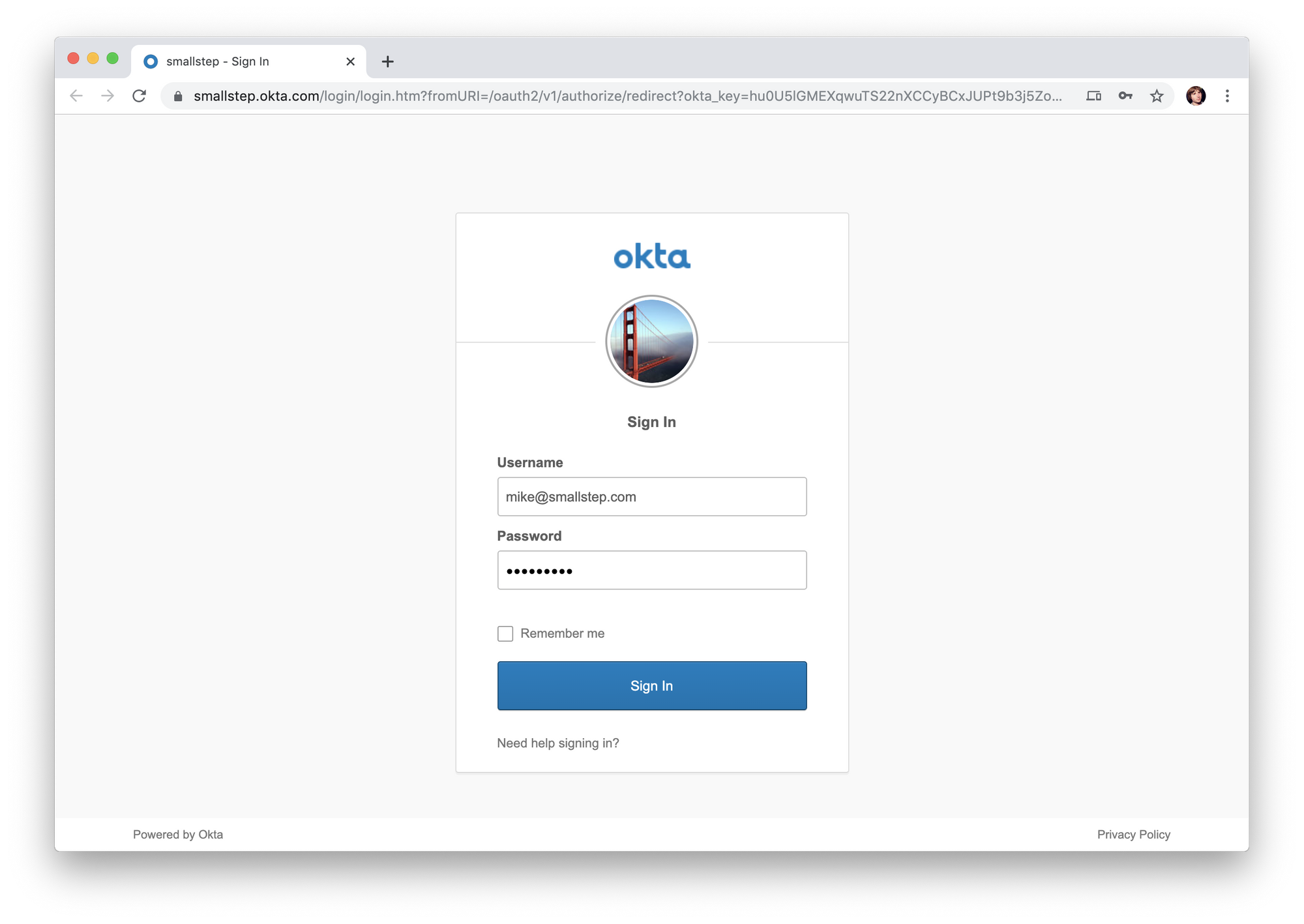
If your web browser doesn't open automatically, you can copy the URL from the command-line and initiate single sign-on yourself.
Use SSH like normal
Once you've run step ssh config you can use ssh to connect to managed hosts like you would any other host.
$ ssh <hostname>
That's it!
Bonus Feature
You can also query for a list of available hosts using step ssh hosts. This command outputs a list of smallstep managed hosts to which you have access rights.
$ step ssh hostsDay-to-day with Smallstep SSH
Your OpenSSH client has been configured to obtain credentials via single sign-on to connect to smallstep managed hosts. If those credentials expire, a single sign-on flow will be triggered in your web browser when you try to SSH to a smallstep managed host. Upon completion you can SSH as normal.
Subscribe to updates
Unsubscribe anytime. See our privacy policy.
© 2024 Smallstep Labs, Inc. All rights reserved.